EasyTunnel 2.1: Create and Manage SSH Tunnels Easily
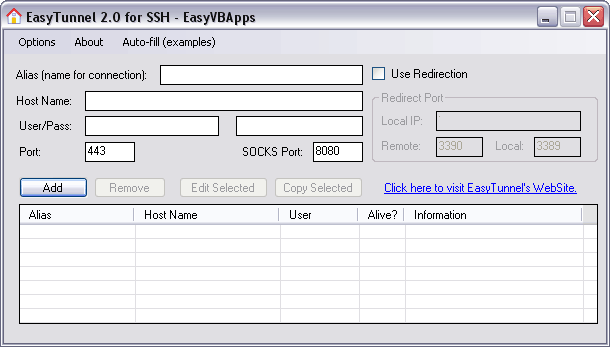
If you have heard about SSH tunnel, you should have known that PUTTY is the most popular SSH tunnel client. In this post I will recommend a less known SSH client – EasyTunnel. The latest EasyTunnel version is 2.1.
EasyTunnel is an application that helps you Create and manage multiple SSH tunnels. Either you want a SOCKS over proxy via SSH, or a more secure Remote Desktop Connection that passes by a tunnel, EasyTunnel is the right application for you.
Features of EasyTunnel 2.1:
– Create any kind of SSH tunnels
– Create SOCKS over Proxy on SSH
– Choose the port you want to use
– Save these tunnels under encrypted data
– Minimize To Tray
– Edit/Copy saved tunnels
License of EasyTunnel: Freeware
Operating System: Windows XP or Higher
Requirements: .NET Framework 2.0 or higher installed
Download link of EasyTunnel 2.1:
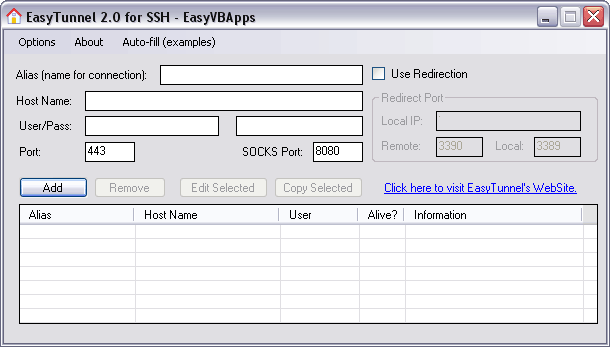
Use EasyTunnel 2.1:
1. Download and launch the application. You must have .NET Framework 2.0 or higher installed on your computer.
2. Add a SSH Tunnel.
3. Double click the SSH tunnel in the tunnel list to connect or disconnect that SSH tunnel.
4. You need to configure Firefox browser to use socks 5 proxy as “127.0.0.1:8080? after the SSH tunnel connected.