How to Set Up VPN On Ipad
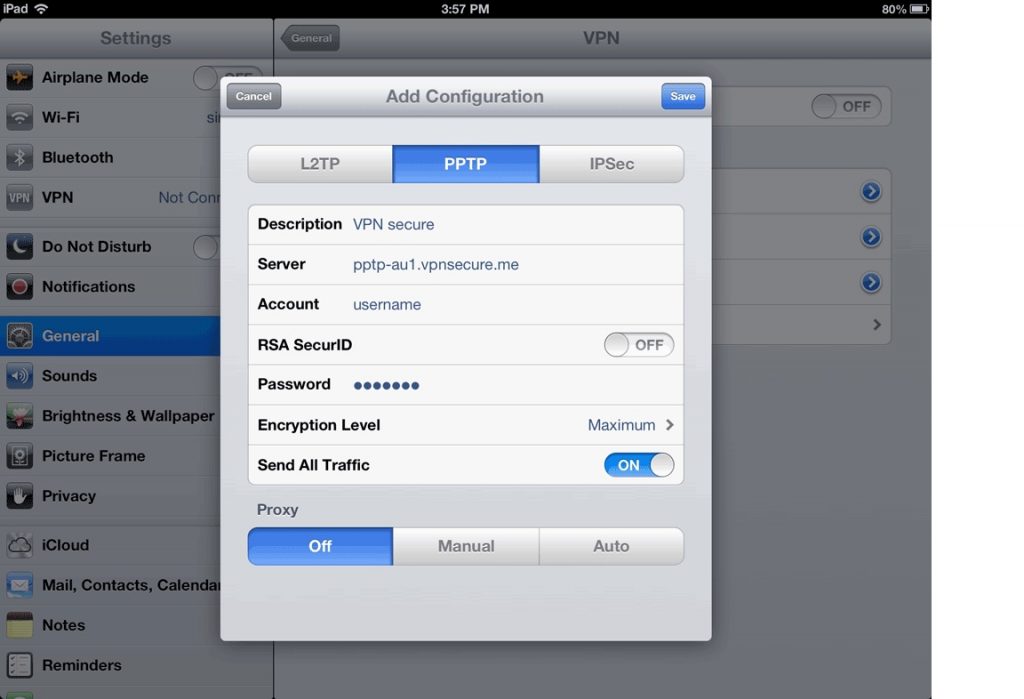
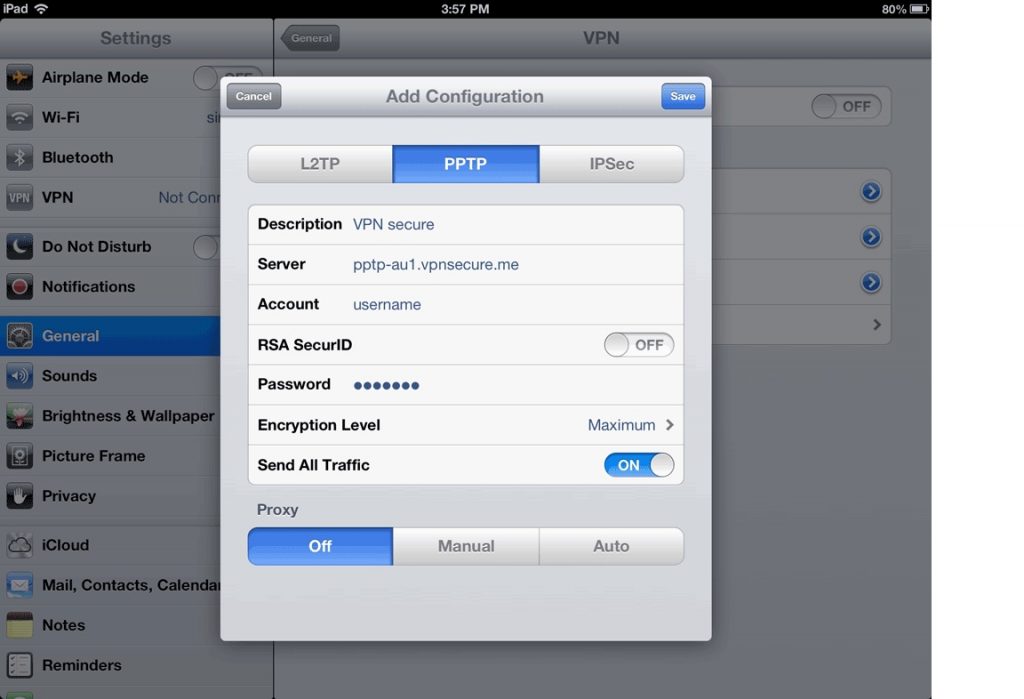
IPad has been a great device for browsing the web, email and movies. VPN means Virtual Private Network. The iPad VPN supporting the L2TP, PPTP, or Cisco IPSec VPN protocols. VPN connection can encrypt and tunnel all Internet traffic to your ipad. VPN can help you access private information through public network securely.
Inside the comfort of your home your Internet connection is safe. However, when you venture out to public wifi or a coffee shop, you can’t be a comfortable with the network security. When using your ipad at a public wifi you can use a VPN to secure the connection. Here I will show you a quick how-to on setting up VPN on you iPad to get a secure connection when using your ipad in a public hotspot.
This tutorial shows how to setup a PPTP connection on iPad. To use VPN on iPad, you need to create and configure VPN first. Here is the steps on how to setup.
Create and Configure VPN On Ipad
1. First of all you need to have a VPN account. You can find free VPN info in our other posts.
2. To access the VPN settings go to Settings/General/Network. Turn ON VPN and select “Add VPN Connection”.
3. Select PPTP and fill the Description, Server, Account and Password.
The iPad supports PPTP, IPSec, and L2TP VPN.
Turn VPN on or Off on Ipad
Once you have setup your vpn connection you only need to go back to the setting page (network / vpn) to enable the vpn connection. First disable Wi-Fi on iPad, then start VPN in the settings. Wait until it finishes connecting and the status bar would has the VPN icon.