Windows XP FREE VPN Setup
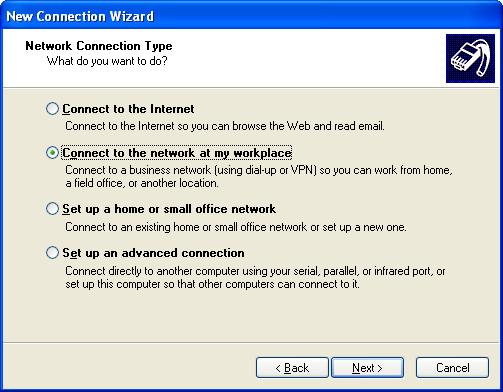
Windows XP FREE VPN Setup
After obtain a PPTP or LT2P VPN account, you need to create a VPN connection on your PC. Buy using PPTP and LT2P VPN, you don’t need to download any additional software. This tutorial explains how to set up a VPN connection in Windows XP. These VPN connections allow Windows XP clients to connect to a VPN remote access server. Microsoft VPN uses the PPTP and LT2P network protocols.
1. Create a New Connection by selecting “Start ->Settings -> Network Connections”.
2. Click Next to advance to the next step.
3. Selcet “Connect to the network at my workplace”, then click Next.
4. Selcet “Virtual Private Network connection”, then click Next.
5. Type a name to distinguish this VPN connection, then click Next.
6. Type the IP address or host name of VPN server.
7. Click Finish to complete the wizard initialization.
8. Type the username and password in the pop-up window, then click Connect.
9. Now you can see the authentication process status.
10. VPN connection is established.