How to Setup ItsHidden FREE VPN [Video Tutorial]
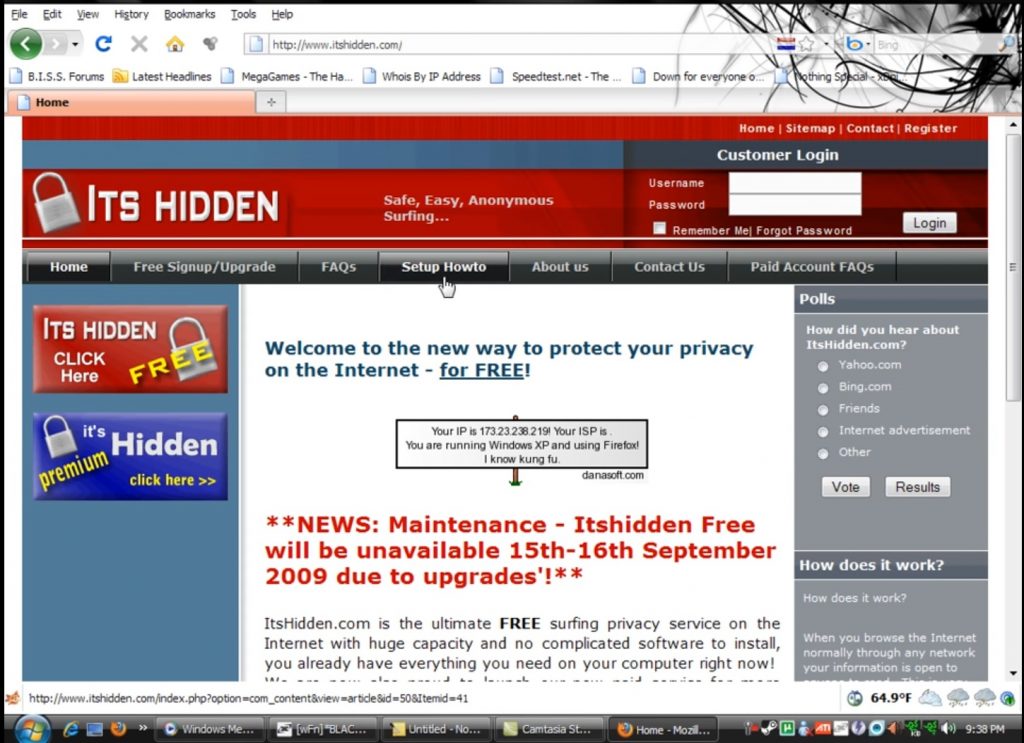
ItsHidden.com VPN is the ultimate FREE surfing privacy service on the Internet with huge capacity and no complicated software to install, you already have everything you need on your computer right now! When you browse the Internet normally through any network your information is open to anyone to read. This is very simple and allows someone to see where you go, what you do and more importantly, capture your personal information.
At ItsHidden.com they create a connection called a VPN. This is a secure connection that encryts all your information and is not readable by anyone else so wherever you are your privacy is always maintained! There is no software required and ItsHidden.com works on all Platforms including Windows, Mac, Linux, IPhone etc.
This video is showing you all how to setup the free vpn Itshidden. www.itshidden.com is where you register for an account and I cover everything else.
For Windows Vista users, you can follow these steps:
1. Choose Start > Connect To.
2. Click “Set up a connection or network”.
3. Choose “Connect to a workplace” and click “Next”.
4. Choose “Use my Internet connection (VPN)”.
5. Enter “vpn.itshidden.com” as the Internet address and
enter a Destination name (e.g. “ItsHidden”). Then click “Next”.
6. Enter your ItsHidden user name and password (you’ve received
these after completing your purchase, and you can also find them
in your receipt e-mail), check “Remember this password” if desired, and click “Create”.
7. To connect, choose Start > Connect To.
8. Choose “ItsHidden” and click “Connect”.
9. Click “Connect” again.
You are now connected to ItsHidden!
To disconnect, right-click the VPN connection symbol in the system tray, and under “Disconnect from”, select “Itshidden”.